Precise alignment and execution are necessary for professional printing to guarantee excellent results. Beginners in print product design might encounter some professional concepts, which are actually the key elements to every design layout. Bleed lines, safe zones, and trim are essential for achieving the ideal marketing materials.
Consider the ‘safe zone’ as a border; ‘trim’ is like precise haircuts for edges; ‘bleed’ lets your design breathe by spilling slightly over the borders. Let’s focus on detailed descriptions of these three elements to simplify their concepts and applications. AgentPrint.com, with a long-term cooperation with real estate agents, is here to share our team’s experience with you and guide you through this path.
The Basic Design Concepts: Safe Zone, Trim and Bleed Lines
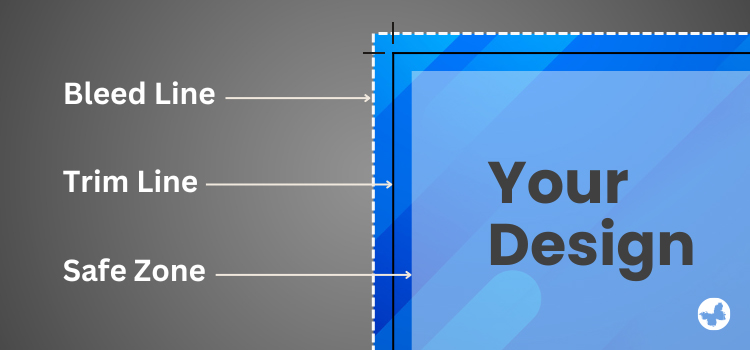
In the bustling world of real estate, we understand how each precious second counts. You’re busy showing properties, closing deals, and making dreams come true. However, investing a moment to comprehend some crucial design concepts could undoubtedly make a world of difference to how your real estate signs and prints look. And yes, we’re here to make this understanding simpler, faster, and better!
Understanding the Safe Zone

Think of the safe zone as a comfortable guard surrounding your design. It’s like a protective shield ensuring nothing crucial—be it logos, text, or important components of your designs—gets accidentally sliced off during the cutting process. Imagine that you can safely and securely nestle your essential components inside this line.
Generally speaking, the safe zone is a specified region inside the trim line that is normally 0.25 inches away from the edge of the finished product. For instance, the safe zone for a typical 3.5 x 2-inch real estate business card should be at least 3.25 x 1.75 inches.
Read More: 9 Tips for Designing the Best Real Estate Business Card
The Role of Trim Line in Print Templates

Consider the trim line as the final border for your design. Just like trimming the edges of a beautiful painting, this line indicates where the cutting process will take place. It sets the final size of your print or sign. Like a frame outlines a picture, anything outside this line is trimmed away, making your design fit perfectly within its confines.
By ensuring that everything fits within the designated boundaries, the trim line helps designers see the final dimensions of their print. Because the bleed may obscure the document’s edge, it is recommended to keep the trim line visible throughout the design process.
What Is a Bleed Line and Why Is It Critical?
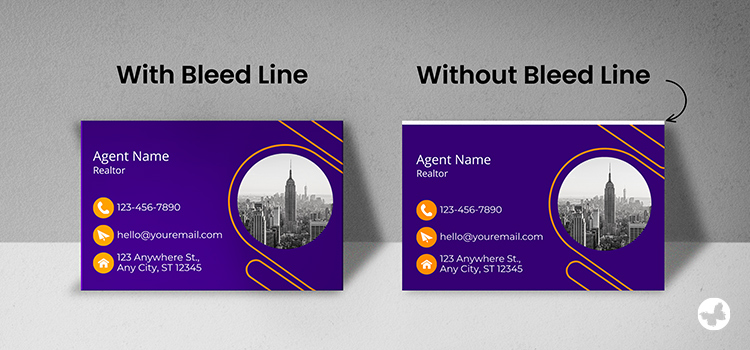
The bleed line acts as an additional safety net for your design. It’s like an insurance cover against any small mistakes in the cutting process. Anything stretched to this line is printed beyond your design’s final size. This ensures that if any slight errors occur while cutting, they’ll reveal colour, not an unplanned white border. By understanding this concept, at AgentPrint, we’ve made it easier for our real estate colleagues to create appealing prints and signs that look as precise and professional as their services.
Grasping these ideas is straightforward, yet their impact on your designs is huge. You can consider them as invisible protectors, keeping your prints and signs looking sharp and professional each time. Applying these design concepts enhances the visual appeal and effectiveness of your signs and prints.
Why These Design Concepts Are Necessary?
We emphasize the importance of these design concepts because they stop commonplace problems. Assume your text is getting too close to the edge; we risk losing vital details during the cutting process. Without the bleed area, even a slight error in cutting could result in unsightly white borders around your printed material. These elements essentially cooperate to guarantee that, despite the inevitable variances in the printing and cutting process, the finished printed piece appears accurate and professional.
How to Apply These Design Concepts in Your Custom Print?
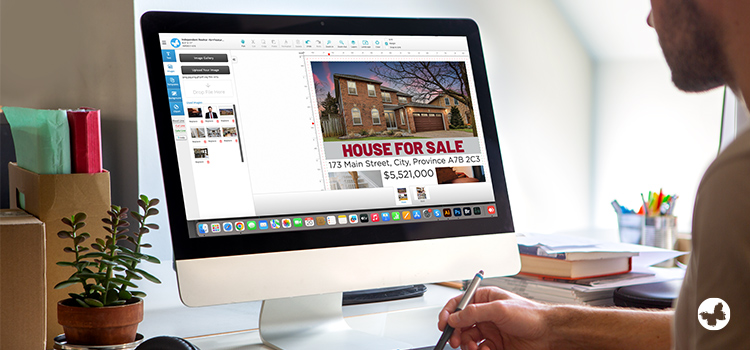
Now that you have a good understanding of these terms, let’s see how you can incorporate them into your design process using our advanced design tool.
Using the Safe Zone in the Design
You must know that the safe zone is a section of your design where you should put all of your important elements, such as text, logos, and key images, to make sure they stay visible and are not obscured when printed or trimmed. Within the overall design area, the safe zone is usually a defined area that is a few millimetres or inches from the edge.
Considering the Trim Line in the Design
It is crucial to keep an eye on the dimensions of your design. The trim line represents the final size of your material. None of your key information should extend beyond this boundary, as it may be trimmed off during the production process.
Using the Bleed Line in the Design
To avoid any unprinted areas on your final piece, it is recommended to extend your background colours or images beyond the trim line, up to the bleed line. This allows for minor shifts in the cutting process without leaving any blank spaces.
By understanding and utilizing these principles effectively, real estate agents and brokers can expedite their journey toward creating professional and visually appealing prints that will impress their clients.
Read More: 6 Key Points to Consider in Realtor Signs Design
Final Words
Although it’s easy to understand the safe zone, trim, and bleed lines, applying them precisely throughout the design process guarantees that your finished product will always be flawless. It is another way to meet the needs of high-quality real estate print products. At AgentPrint.com, we’re all about you, and we’re committed to helping you succeed. Make your required print products right now!
